New Improved Apeos A3 MFP from Fujifilm
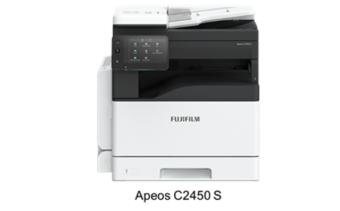
Fujifilm Business Innovation Hong Kong today launched a new A3 color MFP, the Apeos C2450 S, which is designed for small businesses, with sales commencing in the Asia Pacific region now.
The lightest A3 color MFP in the Fujifilm Apeos series, weighing 51 kg (112 lbs.), the Apeos C2450 S is equipped with standard print, copy, and scan, with optional fax. Fujifilm says it has improved printing, copying, sleep-mode recovery and Duplex Automatic Document Feeder (DADF) scanning speed as compared to the previous model, the DocuCentre SC2022.
It also features an enhanced user interface (UI) with its new 7″ color touchscreen control panel, that enables users to customize display icons for easy operation. Users can now register frequently used operations such as printing and scanning with codes, without having to navigate settings. User can also preview, enlarge, and confirm the scanned image using the preview function on the touchscreen. They can also print files and photos stored in the mobile device by downloading the Print Utility application and sending the data to the device.
For added security, the printer features an IC Card Reader that supports user authentication. To prevent data leakage, users are required to authenticate themselves using an IC Card with the IC Card Reader. Each department can control and monitor employee’s use of the MFP by presetting print guidelines for its employees. For example, they can limit the number of prints allowed and specifiy color or monochrome printing.
Other features include:
- 24 ppm printing in both color and monochrome.
- 1,200 x 2,400 dpi resolution.
- Duplex Automatic Document Feeder (DADF).
- Automatic duplex printing.
- Wireless LAN connectivity in WPA.
- Near Field Communication (NFC).
- USB flash drive.
- Private Charge Print and authentication by IC Card Reader prevents data breaches.
- ID Card Scan feature enables scanning both sides of an ID card and save to a shared folder on the computer or to an FTP server.
- Simultaneously use the wired LAN and the wireless LAN. Users can print by connecting the visitor’s personal mobile devices directly to the printer via Wi-Fi network, without any connection to the office intranet environment.
For more information, visit Fujifilm here.
More Resources
- February 2024: Fujifilm Reports Record Revenue, Profit for Latest Financial Results
- November 2023: Fujifilm Reports Record Revenue and Profit for Second Quarter, Strong First Half Results
- October 2023: Fujifilm Business Innovation Launches Next-Gen Color A3 MFP
- October 2023: Xerox Renews Sourcing Agreement with Fujifilm Business Innovation
- September 2023: Fujifilm Business Innovation Launches Closed-Loop Remanufactured MFPs
- April 2023: Fujifilm Business Innovation Rolls Out Next-Gen Production Color Printers

You must be logged in to post a comment.