Review and Report: HP Officejet 6600/6700 Premium e-All-in-One with Photo Gallery
 Hewlett-Packard’s new Officejet 6600/6700 Premium e-All-in-Ones ($129.00/$149.00) are full-color ink-jet All-in-Ones, and replace the Officejet 6500A and Officejet 6500A Plus respectively. Designed for small offices and workgroups (from one to five users), the units are the same except that the Officejet 6700 Premium has faster print speeds and adds a wired Ethernet network interface, automatic duplex printing, and USB host port. Both units provide wired Ethernet network connectivity and full-color capability in all modes, as well as Web connectivity.
Hewlett-Packard’s new Officejet 6600/6700 Premium e-All-in-Ones ($129.00/$149.00) are full-color ink-jet All-in-Ones, and replace the Officejet 6500A and Officejet 6500A Plus respectively. Designed for small offices and workgroups (from one to five users), the units are the same except that the Officejet 6700 Premium has faster print speeds and adds a wired Ethernet network interface, automatic duplex printing, and USB host port. Both units provide wired Ethernet network connectivity and full-color capability in all modes, as well as Web connectivity.
Hands-On Test Results
Mobile Printing – Mobile printing has become increasingly sought after by users, and the Officejet 6600/6700 Premium support three mobile-printing options: HP ePrint; HP ePrint Home & Biz for Android, iOS and Symbian; and Apple AirPrint for iPad, iPhone and iPod touch.
HP Apps -We had no difficulty using and managing Apps, including adding or removing them at hpeprintcenter.com. A key App is eStorarge. With eStorage, users can print documents stored in Google Docs and Box.net accounts—such as patient instructions and forms, company directions, menus, etc.—directly from their Officejet’s touch screen without having to use a PC. Users only print the number of copies they need, eliminating waste, and they don’t have to store hardcopy documents that can become outdated. Using the Officejet 6600/6700 Premium’s scan capability, users can also scan hardcopy documents to their Google Docs and Box.net accounts.
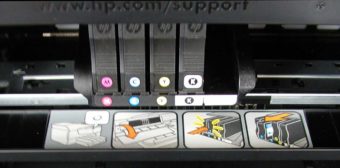
The ink cartridges are accessible and very easy to change. XL high-capacity cartridges are available.
Summary – In our tests, we found that what sets these two All-in-Ones apart from competitors are several strengths, including very good image quality not typically found in this segment (sub-$150 All-in-Ones), as the systems performed very well producing our image-quality test targets, and we were especially impressed by color photo output. Another advantage is easy setup and ease-of-use—again the units performed very well—hardware, software and network installation is straightforward and doesn’t require any special expertise, a touchscreen makes operation very easy, replacing ink cartridges is as easy as it gets, software is streamlined and works the first time, etc. All of this is key in this segment where there’s unlikely to be a dedicated IT staff on hand.
Similarly, the Officejet 6600/7600 stand out from competitors with a very economical cost per page of 3.2¢ (black)/9.0¢ (color) for this segment when using high-yield cartridges (recommended). Not only do many competitors have a much higher cost per page, especially when printing color output, but even many higher-priced color laser All-in-Ones have significantly higher color cost per page—up to 20¢ per page in some cases.
Overall, for a minimal investment, home-office users and very-small businesses and workgroups get access to a state-of-the-art feature set—full-color print, copy, scan, and fax, color touch screen, three mobile-printing solutions, print from/scan to the cloud—with the assurance of no-hassle setup and consumables replacement, very competent image quality, and without a hefty color cost per page.
For detailed performance and specification information peruse our HP Officejet 6600/6700 e-All-in-One Test Report, a Premium Download courtesty of HP.
Additional Resources
- Premium Download – HP OfficeJet 6600/6700 Premium e-All-In-One Hands-On Test Report
- HP Officejet 6600/6700 Gallery of Photos taken during Hands-On Testing

I just bought this printer and before I put it together. Does anyone know if it scans through the feeder or do you have to do each individual page allow. Thank you
Yes, it will automatically scan multiple originals. However, each page will be an individual file unless you specify PDF or multi-page TIFF (not sure if it has this mode).
Hey i have also faced the same problem. but i resolved the problem with the help of this link.
http://microsoftsupportchat.com/blog/post/My-HP4620-printer-wirelss-connection-keeps-dropping-off/
Thanks John!
Hi Terry,
I have just bought a HP Officejet 6600 which was working fine but now constantly gives a signal that I am using the wrong paper. The paper is constantly jamming despite the fact it is from the same pack of paper that worked perfectly up until today. The paper is called Uni copy standard A4. Any ideas. I have it set as “plain paper.
Hi Tony,
This may be attributed to a wrong paper-size setting in the print driver or the printer firmware. You can check/change it: 1) from the printer control panel; 2) your Web browser (enter the printer IP address in the browser bar); 3) the HP system console (click on the printer icon in Start/HP); or 4) printers and devices (right click on printer and select “printing preferences”). The default is probably set to US Letter which means that the extra 0.7″ length of the A4 media is causing things to back up.
Let me know if this works.
Hi Terry, you seem to be a bit of an apologist/ shill for HP. How much did they pay you to write the recommendations and tech support you are performing for them. You do realize that the HP 6700 will not operate in only black ink only mode and will deplete your color stocks?
I hope you sleep well at night. Your opinion is obviously not worth while.
Pete,
Not a shill but you are otherwise correct. Judging by feedback such as yours and also on our YouTube channel, we definitely need to highlight a printer’s ability to print with empty cartridges in our reports. Also, making prints with empty cartridges varies from one HP model to the next. For example, you can run the OJP 8600 with any remaining ink color. We also spend a lot of time recommending that users print using black ink only in order to save money and frequently tell them how to make this selection. Also note that we have comprehensive test reports on other makes and models of printers as well and you should take a look at them if you haven’t already. Finally, we pay a great amount of attention to CPC and TCO and downgrade printers that have excessively high operating costs.
It is not true. It is the most expensive. You need ro replace the color cartridge without use. The average cost is near of 1 usd per page.
Gustavo,
Please keep in mind that our CPC commentary is based on ISO color page yield where prints contain ~5% area coverage. So, your ink may cost as much as you say if you are printing full-page legal-size photos for example. Nevertheless, HP Officejets always have comparatively low ink costs based on ISO ink yields.