Review and Report: HP Officejet 6600/6700 Premium e-All-in-One with Photo Gallery
 Hewlett-Packard’s new Officejet 6600/6700 Premium e-All-in-Ones ($129.00/$149.00) are full-color ink-jet All-in-Ones, and replace the Officejet 6500A and Officejet 6500A Plus respectively. Designed for small offices and workgroups (from one to five users), the units are the same except that the Officejet 6700 Premium has faster print speeds and adds a wired Ethernet network interface, automatic duplex printing, and USB host port. Both units provide wired Ethernet network connectivity and full-color capability in all modes, as well as Web connectivity.
Hewlett-Packard’s new Officejet 6600/6700 Premium e-All-in-Ones ($129.00/$149.00) are full-color ink-jet All-in-Ones, and replace the Officejet 6500A and Officejet 6500A Plus respectively. Designed for small offices and workgroups (from one to five users), the units are the same except that the Officejet 6700 Premium has faster print speeds and adds a wired Ethernet network interface, automatic duplex printing, and USB host port. Both units provide wired Ethernet network connectivity and full-color capability in all modes, as well as Web connectivity.
Hands-On Test Results
Mobile Printing – Mobile printing has become increasingly sought after by users, and the Officejet 6600/6700 Premium support three mobile-printing options: HP ePrint; HP ePrint Home & Biz for Android, iOS and Symbian; and Apple AirPrint for iPad, iPhone and iPod touch.
HP Apps -We had no difficulty using and managing Apps, including adding or removing them at hpeprintcenter.com. A key App is eStorarge. With eStorage, users can print documents stored in Google Docs and Box.net accounts—such as patient instructions and forms, company directions, menus, etc.—directly from their Officejet’s touch screen without having to use a PC. Users only print the number of copies they need, eliminating waste, and they don’t have to store hardcopy documents that can become outdated. Using the Officejet 6600/6700 Premium’s scan capability, users can also scan hardcopy documents to their Google Docs and Box.net accounts.
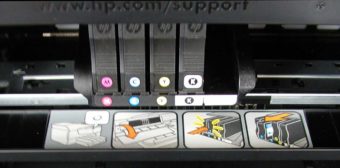
The ink cartridges are accessible and very easy to change. XL high-capacity cartridges are available.
Summary – In our tests, we found that what sets these two All-in-Ones apart from competitors are several strengths, including very good image quality not typically found in this segment (sub-$150 All-in-Ones), as the systems performed very well producing our image-quality test targets, and we were especially impressed by color photo output. Another advantage is easy setup and ease-of-use—again the units performed very well—hardware, software and network installation is straightforward and doesn’t require any special expertise, a touchscreen makes operation very easy, replacing ink cartridges is as easy as it gets, software is streamlined and works the first time, etc. All of this is key in this segment where there’s unlikely to be a dedicated IT staff on hand.
Similarly, the Officejet 6600/7600 stand out from competitors with a very economical cost per page of 3.2¢ (black)/9.0¢ (color) for this segment when using high-yield cartridges (recommended). Not only do many competitors have a much higher cost per page, especially when printing color output, but even many higher-priced color laser All-in-Ones have significantly higher color cost per page—up to 20¢ per page in some cases.
Overall, for a minimal investment, home-office users and very-small businesses and workgroups get access to a state-of-the-art feature set—full-color print, copy, scan, and fax, color touch screen, three mobile-printing solutions, print from/scan to the cloud—with the assurance of no-hassle setup and consumables replacement, very competent image quality, and without a hefty color cost per page.
For detailed performance and specification information peruse our HP Officejet 6600/6700 e-All-in-One Test Report, a Premium Download courtesty of HP.
Additional Resources
- Premium Download – HP OfficeJet 6600/6700 Premium e-All-In-One Hands-On Test Report
- HP Officejet 6600/6700 Gallery of Photos taken during Hands-On Testing

Thanks, Terry! It’s working now; I ran the Update IP utility. I couldn’t find the static IP address screen/utility, but it’s working so I’m not going to mess with it. Hopefully it will stay that way. I appreciate it very much.
That is great! FYI, you can set the static IP from the control panel of the printer using the setup/network menu selection. You can also do it from the embedded web server by typing the IP address onto the address bar of your web browser.
I just purchased an HP Officejet 6600 e-All-in-One-Printer, and I have it hooked up and it will scan and print, but it will not let me set it as my default printer? Every time I right click the printer and try to set it as my default printer a thing pops up and says error!?
That’s a new one and sounds bizarre. Solutions can be found here:
http://social.technet.microsoft.com/Forums/windows/en-US/70537359-5bc4-4a6a-99b1-831c54639b1d/unable-to-set-a-default-printer
They initially appear somewhat daunting but starting from the fourth post down you will find relatively easy solutions that involve editing your Windows registry.
Good luck!
I am having trouble downloading the CD for OfficeJet 6600/6700 with a Windows 8 computer. It says that it is not compatible.
Linda,
Try downloading it from the Desktop version of Internet Explorer and make sure that you download a version that is compatible with Windows 8. Also, there is a basic version available with scan and print but not all of the other utilities–try that one as well.
Why do you keep telling people false directions? And you don’t even have one to use so how do you know the instructions you’re telling people are true? Dear everyone, I have this printer and you CANNOT change the setting to print in greyscale or black only. There are a ton of other reviews that confirm this as well (check Amazon). It’s a scam by HP. They have removed that setting so you have to print in color and therefore use the ink cartridges up quicker so you have to rebuy in ink cartridges quicker and they make residual income. That’s really shady. Please do not buy this product.
In the print driver, you click the “Advanced” button. Under “Printer Features” there is a “Print in Grayscale” drop down where you can select “Off,” “High Quality Grayscale” or “Black Ink Only.” Are you saying that HP removed this from the print driver? If so, dig up an original CD and install an older version of the print driver.
My 6600 printer is only 6 months old. It is for home use only. From the get go, I’ve had it set on gray scale. I’ve had to replace all cartridges one by one in the past week. Making 4 trips to Walmart. This is the worst machine in relationship to cost factor I’ve ever owned and wish I had not purchased. The salesman said that I would not have to replace color ink to print in gray scale. False. Terry I have tried to contact corporate by phone to make a formal complaint, but cannot get past tech support. Having to replace all colors before being able to print in grayscale is ridiculous. If I had been given the correct information from the salesman, I would have never purchased this product. Who in their right mind would even consider this product? After two complete changes of all inks, you will pay for this machine over and over. Is there no override for this? What about a cartridge that will mimic color ink so that you can print in gray scale without having to replace color ink so often? Have you people thought of a work around? Maybe a downloadable driver could be provided to fool the printer. Come on. If we can send a man to the moon, why can ‘t you people put your heads together and fix this problem. This leaves a very bitter taste in my mouth. I will never purchase another HP printer.
Kathy,
There’s is indeed a disparity on how each Officejet/Deskjet treats cartridge replacement. We just got done testing a $30 Deskjet and a $50 HP AiO that will let you run any of the cartridges dry with only a click-through warning.
Also, the salesperson is dead wrong. Grayscale printing still uses color ink, albeit less of it. You best bet it to use “black ink only.”
In the print driver, you click the “Advanced” button. Under “Printer Features” there is a “Print in Grayscale” drop down where you can select “Off,” “High Quality Grayscale” or “Black Ink Only.” If you do this from the devices and printers folder (right click on the printer and choose “printing preferences”), it will remain the default mode and when you need color, you can select it when you print.
One more thing I forgot to mention Terry. I know that I have not printed more than 25 pages since I bought this printer. I initially set my preferences to Grayscale, Black Ink Only & Draft before operating it and it still gobbled up the color ink. Not one page of color have I printed. According to Amazon the small cartridge will print at least 300 pages. Not so with my printer. I have spent more than $60. in ink cartridges in the past week to get it up and running again. Please talk to corporate and see if there is a work around or one that can be established. What is the model Number of the AIO Deskjet Printer for $50 you mentioned? Would HP take my $149. Officejet 6600 in exchange the AIO $50 Deskjet Printer? I was completely satisfied with my previous printer, but wanted a wireless printer because of my new HP Laptop.
Hi Kathy,
The 300 page cartridge yield is based on the printing of the ISO/IEC 24712 standard document. It represents what experts determined to be a “typical office document.” There is a lot of white space in this five-page document and I estimate that the page coverage ranges from 6-10% per page. If you are printing photos for example (whose area coverage can be 100%), your cartridge yields will be proportionately lower. The same will be true with every printer available and not specific to HP.
The only thing that you can do to protect yourself in the future is to shop for a printer with the highest ink capacity vs. the lowest cost per cartridge (cartridge cost/page yield) and don’t even think about a color laser printer as their cost per page can easily be twice that of an inkjet printer.
Sure, this printer and its cartridges will cost more but you will save in spades on the cost of ink, frustration and trips to Staples. Caveat emptor…