Hands-On Test Report, Photos, and Video: Epson’s WorkForce Pro WF-4630 A4 All-in-One
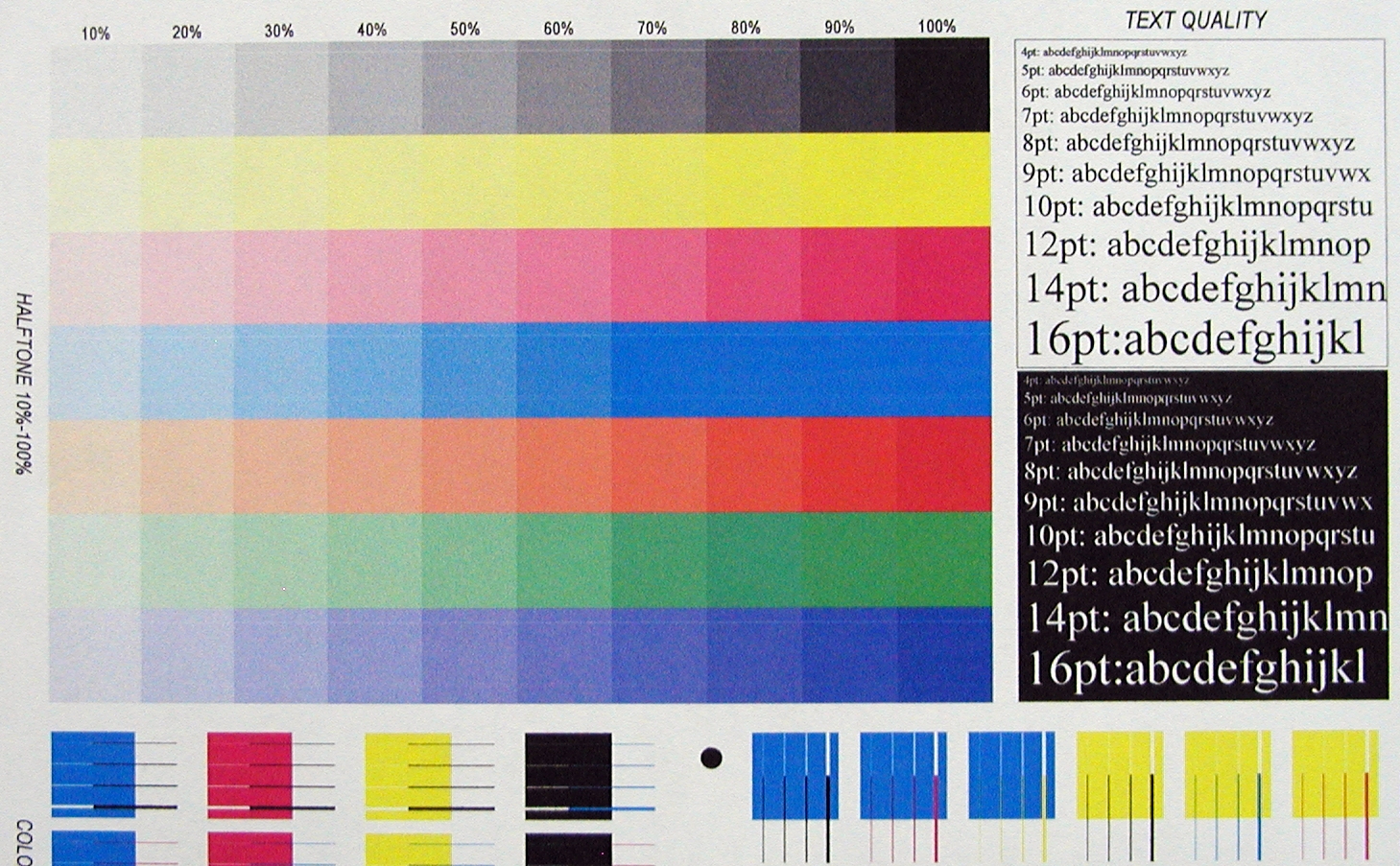
We found it necessary to set print quality to the highest print-quality setting in order to eliminate the banding in the graphics as shown above. However, setting print quality to the highest setting means print speed is slower, as shown in the screen shot of the print driver below.
NOTICE: All material on this Web site is copyrighted and may not be reproduced in any form without written permission from Wirth Consulting. For information on commercial use, distribution, and reprint rights contact us.
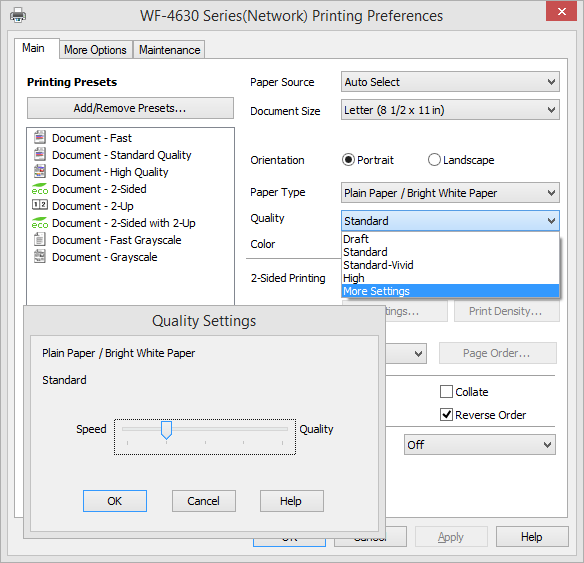
The Speed vs. Quality Settings are accessed from the “Quality/More Settings” drop-down selection located on the main tab of the print driver.

Photos displayed good detail, excellent color saturation, no banding, and very good, natural, and accurate flesh tones, with photos displaying a pleasing appearance.

You must be logged in to post a comment.