Hands-On Test Report, Videos, Photo Gallery: Brother’s ImageCenter ADS-3000N Document Scanner
Advanced Business Applications
For more advanced business applications, the ADS-3000N is also compatible with KOFAX VRS image-processing software that dynamically evaluates each scanned page and automatically applies the correct image-quality settings for maximum output enhancement. It is also compatible with Brother’s BRAdmin Professional/Light network fleet-management solutions, and supports both the Kerberos and NTLMv2 network-authentication protocols.
Ease of Use
In comparison to the touch screens found on other Brother ImageCenter model, the ADS-3000N’s control panel is a model of simplicity in that, in contrast to the multiple screens of shortcuts, it has only three shortcut keys. Programmable shortcuts allow for the storage and recall of frequently used settings and destinations for ease-of-use.

Three shortcut keys are located on the left, while scan to USB-connected PC and scan to USB flash-memory device keys are located in the center. All of the scan buttons have green LEDs that signal ready for activation. A Cancel key with red LED indicator and a lighted power button are on the right. A single red error indicator is located above the power button.
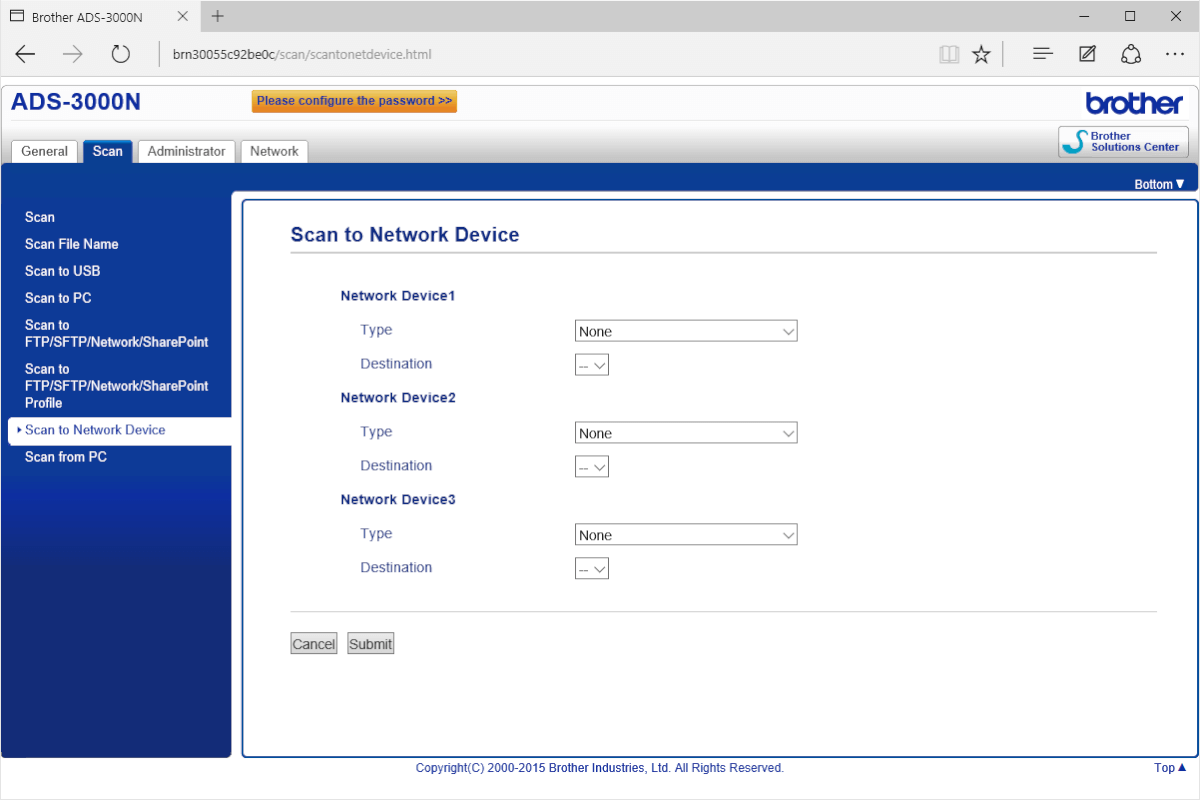
The shortcut buttons are programmed using the Embedded Web Server that is easily accessed from within ControlCenter 4. Also, be sure to check out our Shortcut Programming video below
As far as the software is concerned, there are a considerable amount of functions and a lot to learn. However, the software is fairly intuitive and self-explanatory, and Brother provides plenty of help resources. Moreover, the software is virtually identical to that provided with other Brother scanners and All-in-Ones, so users already familiar with using those products will enjoy a considerably gentler learning curve. On the other hand, one chore that administrators and installers should be aware of beforehand is the degree of functionality that each user PC requires, as there are multiple versions of applications available that have overlapping functionality. In other words, it would be rare for any single PC (aside from administrator’s PC) to require installation of the full suite of software.

You must be logged in to post a comment.