Hands-On Test Report, Photos, and Video: Epson’s WorkForce WF-7610 ‘True’ Large-Format All-in-One
Maintenance
Replacing the four separate ink cartridges is easy, and even the most novice users will be ably to quickly and easily replace ink cartridges. Simply unwrap the four CYMK ink cartridges, open the scanner unit (there is no prop rod), open the cartridge latch, pull out the depleted cartridge, drop the new color-coded ink cartridge into its color-coded slot, press it down until it’s seated, close the latch, and then lower the scanner unit. Replacing the four separate ink cartridges is very easy, and even new users should be able to quickly and easily replace ink cartridges.

Open the scanner unit for misfeed-access and servicing the ink cartridges.
Misfeed access from the ADF and top and back of the unit is very good, as there is plenty of space provided to search for and remove misfeeds. That said, we did not experience any misfeeds during testing.
NOTICE: All material on this Web site is copyrighted and may not be reproduced in any form without written permission from Wirth Consulting. For information on commercial use, distribution and reprint rights contact us.
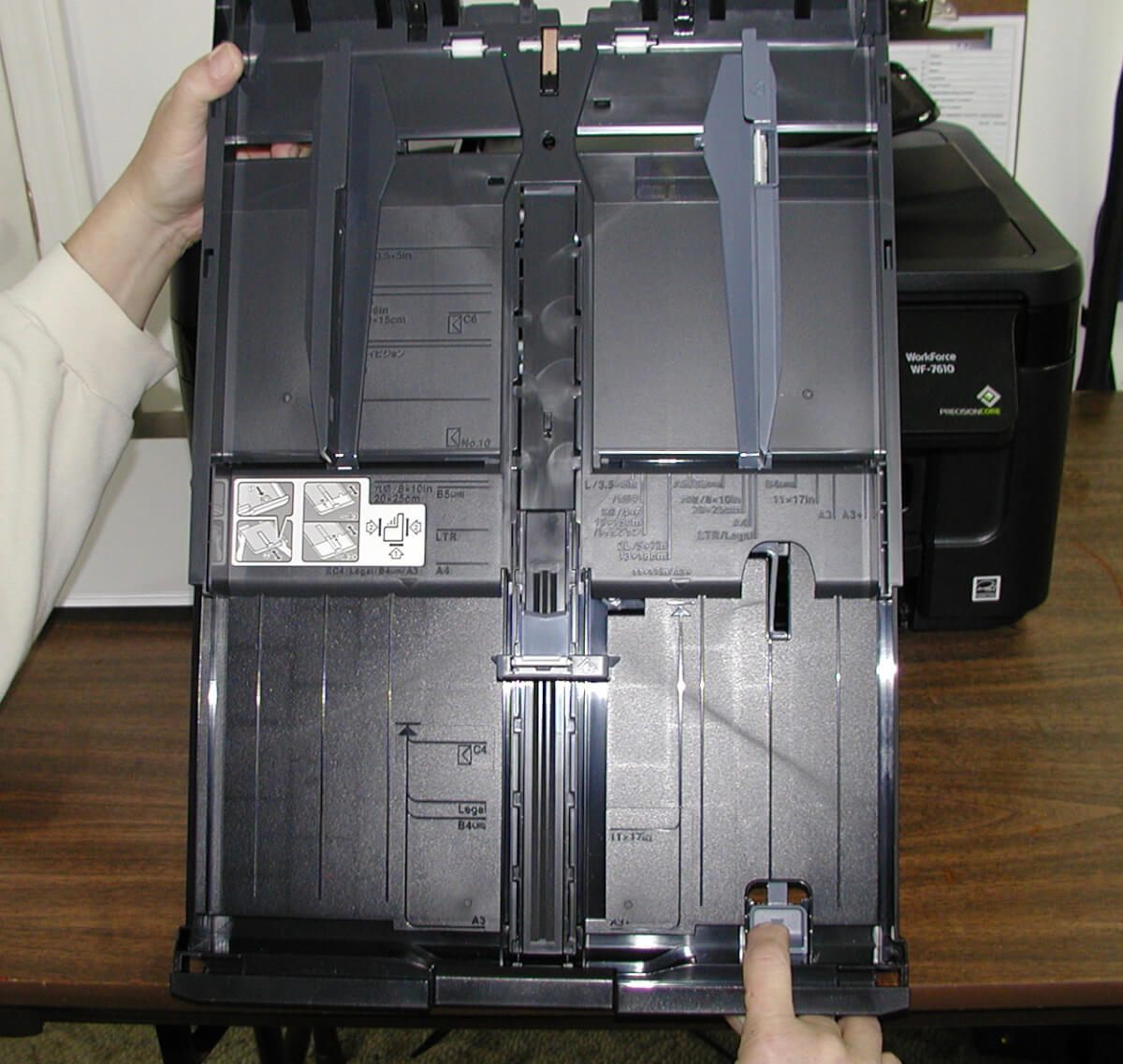
The media tray can be expanded to hold media as large as 13″x19″/Super B/A3+.
Loading and servicing media was also very easy due in part to the massive tray that is designed to hold media as large as 13″x19″/Super B/A3+. However, a smoked cover must be removed and replaced, and the output tray must be collapsed and extended (or it interferes with closing the tray) each time the main tray is serviced. As far as the rear single-sheet tray is concerned, space is required behind the unit, as installed media droops down due to lack of a media-support device.
Build Quality
In typical Epson fashion, build quality is above-average for a device in this class. It also has one of the most accurate and high-quality touch screens that we have tested to date.
Reliability
We experienced no misfeeds, image quality anomalies, or maintenance difficulties while testing. This, coupled with above-average build quality, indicates that the WorkForce WF-7610 should provide competitive reliability throughout its lifetime.
Cost per Page and Total Cost of Ownership
At 3.2¢ and 11.4¢ respectively (using Epson 254XL and 252XL high-yield ink cartridges) black and color Cost per Page (CPP) is slightly higher than that of other inkjet All-in-Ones, and somewhat lower than that of any non-production color laser All-in-Ones or MFPs. In fact, as seen below, at virtually all monthly print volumes, monthly supply costs for both black and color output are lower than that of a typical A4 desktop color laser All-in-One, as is Total Cost of Ownership, making the WorkForce WF-7610 economical to operate. Also keep in mind that Epson’s A4 color inkjet All-in-Ones have considerably lower energy costs than competitive laser devices, and that the WorkForce WF-7610 is a “true” A3 device, the latter of which adds considerable value in itself. Moreover, energy consumption at a maximum of 19 watts is also considerably less than that of color laser All-in-Ones, which typically consume 400-500 watts of power during operation.

You must be logged in to post a comment.